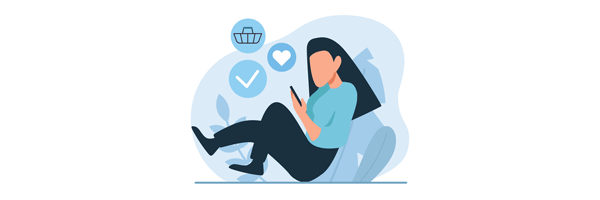
When was the last time you checked how much you’re paying for your broadband?
If you've been with your provider on the same deal for over two years, it's likely you're paying more than you need to.
The broadband market is set up to offer the best deals to new customers only. With annual and mid-contract price hikes to contend with, it’s easy to start over-paying for a tariff without realising there are better value options.
Broadband customers who sign up to a new service don’t just enjoy special introductory rates and lower monthly costs. Switching your broadband package can provide you with access to faster speeds, updated Wi-Fi routers and special perks, like gift cards.
Switching your broadband isn't difficult. But there are some hints and tips that will make the process much easier, stress-free and more beneficial for your bank balance.
In this guide, we'll cover:
1. Check: How to find out your current contract end date
2. Compare: How to search for a great new deal using our comparison tables
3. Contact: Whether you need to get in touch with your old provider
4. Cancel: Helpful tips, such as whether you can cancel early.
Here are some of the basic reasons why you should consider switching your broadband:
|
|---|
How to switch broadband provider
It’s important to do some research beforehand before you make any decisions on switching your broadband. After all, some packages involve two years of commitment!
Broadband Genie makes this easy to do with a simple postcode checker. By adding your address into the box below, we’ll be able to show you what’s available to your door, without you wasting time looking through providers and packages you can’t actually get.
Try it now!
Here are the steps you'll need to take for an easy switch:
1. Check your current contract
Leaving a broadband contract early can end up being expensive. Your first action should be to find your current contract end date. You should be able to find this when you log into your customer account. If not, call your provider’s customer service line.
Common contract lengths are 24, 18 or 12 months. If you’re on a 1-month contract, you’ll be able to cancel at any time, as long as you give adequate notice.
Although anyone is entitled to switch providers at any time, you’ll usually have to pay a fee if you cancel early. Cancellation fees are based on the remaining term of the contract, so it can end up being an expensive move.
We also have the following guides on how to check your contract status with certain providers:
- Find your BT contract end date
- Find your EE contract end date
- Find your Sky contract end date
- Find your TalkTalk contract end date
- Find your Virgin contract end date
2. Find a great new deal on Broadband Genie
Type in your postcode and select your address, and you’ll be presented with a list of the best broadband deals available in your area.
Don’t forget to use the filters and the ‘sort by’ option to fine-tune your search.
Here are some of the options you might want to consider:
Average Speed
We recommend that everyone should sign up to a broadband package with an average download speed of at least 36Mb. This will be good enough for light to average usage. However, if there are more of you at home, or you have many devices connected at one time, you’ll need a faster service.
For more help with this, you can visit our guide to broadband speeds.
Monthly budget
Slowest doesn’t necessary mean cheapest! You can often get great deals on fibre broadband packages, and as the UK works towards closing down its copper telephone network, basic ADSL deals aren’t necessarily the most economical any more.
Use our ‘Monthly Price’ filter to make sure you stay in budget.
You also might want to check out the ‘Effective Monthly Price’ in the ‘Offer Details and Pricing’ dropdown. If you can snap up a gift voucher or Bill Credit when you sign up, we’ve worked out how much that will save you across the contract length. We also consider any upfront fees for this calculation. Occasionally, you might be asked to cover the cost of shipping a new router.
Bundled TV or Calls
If you’re already paying out for home phone calls or streaming services, you might save a bit of money in the long-run by signing up to a bundled deal.
Just be warned, that sometimes you may have to pay an upfront fee for set-top boxes.
If you don’t use your landline that frequently, try slashing the costs by changing the filter to ‘Free Weekend Calls’.
Most broadband packages come with the option of Pay As You Go calls as standard. It’s now getting increasingly more common not to have to pay for extra line rental. For some part-fibre, cable and full fibre optic broadband deals, to use a landline phone, you’ll need to plug it into your Wi-Fi router.
Get Broadband, TV and Phone Bundles
Contract Length
Generally, longer, 18 or 24-month contract lengths come with cheaper monthly tariffs. Shorter contracts, including rolling monthly deals are more flexible, but tend to come at a premium. You may find they also include a higher set-up fee.
Reviews of broadband providers
We know it can sometimes be daunting to choose the best option just from a list. We recommend digging a little deeper and reading Broadband Genie’s broadband provider customer reviews before you part with any money.
3. Contact your new and existing provider
Thanks to the One-Touch Switch process, in most cases, you won’t need to contact your current provider at all. Your new provider will make all the arrangements for you.
Both your new provider and old provider will send you confirmation of your switch, any early termination charges you’ll have to pay, and an estimate of when the switch will happen.
In order for this to happen, both your current and new provider will need to be signed up to the TOTSCo Hub Directory.
If one or neither provider is listed here, you will need to get in touch with your current provider to confirm your cancellation.
Receiving a Notification of Transfer
Once you're registered, the new provider should send a 'Notification of Transfer' which will confirm the switch. This includes an estimate of the date when your new broadband will go live.
It’ll also explain that you have at least ten working days to cancel your new contract and stop the switch.
Around the same time, you should also be contacted by the old provider. They'll give you details of any fees or terms for ending the service. You may have to return any TV boxes or routers.
All you have to do now is wait for your new broadband to be activated.
4. Hit the green ‘get deal’ button
Once you’ve found a deal, click the green button. Follow the instructions on the internet provider’s site to sign-up. It’s that easy!
Can I cancel my broadband for free?
Although you can switch providers at any time, you’ll usually have to pay a fee if you cancel early. Cancellation fees are based on the remaining term of the contract, so it can end up being an expensive move.
However, it may be possible to cancel a contract for free if:
Your broadband is very slow
If your home broadband provider is signed up to the Ofcom Broadband Speed Code of Practice, you could get out of your contract without being penalised. This will come into force if your broadband connection is slower than it should be, your provider acknowledges there’s a problem, but it can’t be fixed within 30 days (this only applies to download speed, not upload speed).
You can’t simply leave because you’re unhappy with the speeds, you must give your provider the change to improve things.
Your broadband monthly price has increased
If the provider raises prices mid-contract, you may have 30 days to cancel the service without being charged. You should check your contract for terms.
As many broadband providers are carrying on price rises on an annual basis now as standard, many have excluded customers rights to leave for this reason in their small print.
See also: ‘A guide to broadband price increases’
Cancelling a broadband contract early if the bill payer has died
If the bill payer has passed away, you’ll be able to close the account. Each provider has difference guidance on how it deals with this. Be prepared to prove the change of circumstances with a death certificate.
Making use of a broadband switching credit
Keep an eye out for switching credit promotions when you’re moving between providers. Some will offer to pay your exit fees early if you switch. For example:
- Sky will credit you up to £100 to cover the bill (this rises to £200 if you’re switching to Sky TV & Broadband). You’ll have to be prepared to pay the fees you owe, then send proof of payment within 90 days of your Sky broadband being activated.
- EE offers to credit up to £300 of fees for ending your current broadband contract early.
- Hyperoptic has a 'Switch Now' offer giving up to 9 months of free service until your current contract ends, if you sign up to any 24-month contract.
- Vodafone offers switching credits of up to £25, £50 and £100 for new customers. You have to claim this offer within 90 days of your Vodafone home broadband service being activated.
- ‘How to cancel early and cancel for free’.
Does it cost anything to switch broadband providers when out of contract?
If you’ve got to the end of your contract term, or passed that date, you’re free to switch without paying any fees.
Take some time to think about how you’ve been using your internet and whether your circumstances have changed since you last signed up. This is an excellent opportunity to check whether you can get a better deal on a new connection using our comparison table.
For more help, read our guide: 'What broadband speed do I need? Do I need fast broadband?'
How long does it take to switch broadband providers?
The whole switching process should now be much speedier and could take as little as one working day, but in reality a few days is more likely. It can also take longer if the provider is busy, or if you need an engineer visit. If both your providers are signed up to One Touch Switch and on the TOTSCo Hub Directory, you will no longer have to give your current provider 30 days notice before switching.
You will experience a bit of disruption on the day of the switchover, but this doesn’t usually last long. You'll probably be offline for around 30 minutes and you should not be offline for longer than one working day.
It can be quicker if you already have the broadband line in your home. If you’re moving to Virgin Media, for example, and already have a Virgin socket in your home, you may be able to choose the DIY ‘QuickStart’ option and reduce the activation time.
-
Will I lose service during a broadband switch?
The new One-Touch Switch process has been set up to minimise downtime as the switch automatically takes place. You're often given some choice in when the switch will take place so that it's not at an inconvenient time.
If you're moving between providers who operate on different networks, you may find that your new provider will arrange for your old service to be switched off only once it has made your new connection go live. This could be a good, risk-free option if you rely on the broadband for working from home.
An example of where this would be available is if you were moving from a broadband provider on the Openreach network to a smaller, local-based alternative network provider (altnet).
-
I don’t want to lose my phone number
Under the old switching system, switching between particular providers could sometimes result in losing your phone number. This was because the same phone line had to have its service stopped and then restarted by a new provider, as if it was a new line. Under the new system, this should never need to happen, and your phone number shouldn't be at risk. All services should be transferred at the same time, so you should only experience a minimal loss of service.
In cases where your new provider advises you that you'll have to contact your old provider to cancel that service, this will usually mean that your old service is on a separate line or cable to your new service. As such, the process of changing phone numbers should simply be Ofcom's standard process for 'porting' a phone number from one line to another. Simply contact your new provider and advise them that you want to port your number. This should work in both directions, for example porting a number back from Virgin Media to BT or another phone line provider should be no problem as long as the number matches the BT telephone exchange's area code.
-
I don’t want to lose my email address
People can get very attached to their email addresses, but is it worth sticking with a poor-quality service just to keep an email address? Ask yourself this: would you choose to never move house because you'd have to change your postal address? The answer is probably no.
Changing your email address and informing everyone about it can be an annoying hassle to start with, but is worth it in the long run. In fact, you can start to do that before you even start moving to a new broadband supplier!
It's worth signing up for an email address that's independent of your broadband supplier, especially as it means your email address is always future-proofed. If you have to switch to a new broadband provider later on, then you don't have to change your email address again. Gmail is a free email provider from Google that gives you spam protection and a huge amount of storage space. You can access it on the web at the Gmail website, or you can set up an email client on your computer (such as Outlook or Thunderbird) and download your email that way.
Some broadband suppliers will allow you to set up your email address to forward emails on to another address. This means you can keep an eye out for any services you're signed up for with the old email address and change them, and catch any personal contacts you may have missed with the initial switch.
If your current broadband supplier doesn't offer that, you still have plenty of time to inform everyone you know about your new email address before you switch to a new broadband supplier.
For more help with this, visit our guide: ‘can I keep my email address if I change provider?’
Keeping fast broadband speeds when moving to an Openreach provider
If you’re currently a full fibre provider customer, and it’s important for you to keep your ultrafast broadband speeds, check carefully whether you can sign up to a full fibre deal with a new broadband provider.
Around 46% of the UK currently have access to a full fibre internet connection on the Openreach network, with an additional 5% hooked up to Openreach’s 'G.fast' network (for speeds up to 330Mb).
A superfast broadband download speed offered from most Openreach providers without being connected to full fibre is around 67 Mbps.
If you want a bit more advice on the speeds you should be aiming for, based on the number of people in your home, you can get more help with our guide: ‘What broadband speed do you need? Do you need fast broadband?
-
Are there any broadband switching scams to be aware of?
While you should always be careful not to give out direct debit details or fill in forms when you're not intending to switch, if a company tries to force you to switch to a product you didn't intend to sign up for then you'll be contacted by your existing provider who'll let you know exactly what's been switched to which company and the process you can use in the first 14 days to prevent this switch from taking place.
If you have been 'slammed' in this way, you can report the provider in question to Ofcom, or report them to the Internet Service Providers' Association if they're a member.
For more help, read our guide: ‘broadband scams: keeping yourself safe from fraud’.
FAQs about broadband switching
-
Do I need to pay set-up fees to start a new broadband contract?
The easiest way to check this is by using our comparison table. This will clearly show you if you have to pay a set-up fee. Providers often waive set-up fees as a special promotion. You can also search through these broadband packages with no up-front cost.
-
How long will it take to switch my broadband?
A broadband switchover normally now takes a few days. But everyone's circumstances will be different. It may depend on whether you need an engineer visit. Your new provider will be able to provide a clearer timeline once the switch starts.
-
What happens if there’s a delay in activating my broadband service?
If the provider you’re signing up to is on Ofcom’s automatic compensation scheme, you’ll be able to get some money back if things go wrong. You shouldn’t even need to ask for it. Compensation includes £31.19 for a missed engineer appointment and £6.24 for each calendar day of delay.
Unless you’ve agreed otherwise, this total will come in the form of a credit on your bill.
-
Can I keep my email address when I cancel my broadband?
If your broadband service includes an email address, you may find this will be shut down once you leave. Some providers will give you a grace period before this happens, but this varies a lot. As an example, Virgin Media gives you 90 days before your email address is closed down, whilst TalkTalk customers are given a year. BT Broadband customers have the option to keep their emails archived, or subscribe to a standalone email service.
For more help on this, visit our guide: ‘can I keep my email address if I change provider?’
-
Can I keep my home phone number when switching providers?
If you’re signed up to a broadband deal that includes a landline service, you can normally keep your existing phone number when you switch broadband providers. Make sure to mention this to your new provider when you sign up.
-
Can I change my mind if I’ve switched broadband provider and not happy?
There’s a minimum 14-day cooling-off period, which begins the day after you register for the service, not activation day. During this time, it’s your legal right to cancel for free, for any reason. Some providers also offer a longer cooling-off period.
Make sure to get in touch as soon as possible if things aren’t working out for you, you’ve changed your mind, and you’d like to cancel. We recommend keeping a record of all communications in case of any problems.
If your broadband was activated within this cooling-off period, you’ll still have to pay for the costs already incurred.
-
Will I need an engineer visit when I change internet providers?
You’ll only need to arrange an engineer visit if you need a new line installed and don’t already have a suitable phone line, or if you need a full fibre cable connected.
-
Will my provider give me an end of contract notification?
Yes. All broadband providers are expected to send out-of-contract alerts. These are officially called Annual Best Tariff Notifications (ABTNs). This system was set up by Ofcom, for notifying customers of broadband, mobile, phone and pay TV services that they're no longer in their minimum contract period.
While the exact wording of an alert might look slightly different, depending on your provider, all messages should contain the following information:
- Your contract end date
- The cost of the service before the contract end date
- Any changes to the service after the contract ends
- The cost of the service after the contract end date
- The minimum notice you must give to cancel the service
- The best deals currently offered by the provider, including those available to new customers
Out-of-contract notifications may be sent via text message, email or letter and are typically sent 10-40 days before the contract end date.
End of contract alerts are only intended to make you aware that your contract is ending and to notify you about the cost going forward. Your provider won't switch you to a cheaper deal. If you don't do anything in response to the alert your service will continue at the out-of-contract price given in the notice.
-
I've opted out of communications from my provider. Will I still receive an out-of-contract alert?
Out-of-contract notifications are classed as service messages and do not violate GDPR regulations. This means you should still receive an alert.
-
I’m still confused and need some more help with switching
Broadband Genie offers free, impartial advice over the phone on all broadband issues including switching, by giving us a call on 0333 0417 273.
Expert Summary
Switching broadband might be something you feel the need to do quickly, especially if you’ve been plagued by technical problems. But, before you cancel your broadband package, spend some time checking the alternatives available to you. Think about how everyone at home uses the internet and how many people are online at any given time.
A new ruling called ‘One Touch Switch’ is designed to make switching broadband easier regardless of who you are switching from, or to. In many cases, you shouldn't need to get in touch with your current provider to let them know you're leaving, but it's important to note that you'll still be obliged to pay any early termination fees.
For more information, you may find our guide to the One-Touch Switch process helpful.