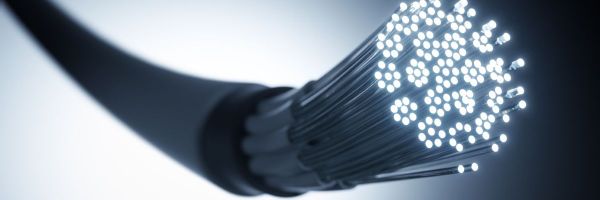
When researching broadband, you'll often see the term 'latency' mentioned. But what is latency in broadband and how does it affect broadband performance?
If you're confused by this jargon, and what it means when it comes to buying broadband, you've come to the right place. We'll explain everything you need to know about latency, lag, and ping in this introductory guide.
Broadband latency: the key points
|
|---|
What is broadband latency?
Latency measures the time it takes to send data and receive a response.
For example, if you're playing an online game and controlling a character, latency will impact how quickly your commands are received by the game server and displayed on the screen. Or maybe you’re on a video call and your video winds up pausing and skipping for the person on the other end.
Latency doesn’t consider the processing time at the destination server or the time a program takes to display the results on your device. It is just the time taken to make the journey.
A low latency number means the network is running well, and your connection to another computer is fast. Higher latency means there is a delay somewhere in that link.
Latency can cause a small delay in whatever you’re doing. It could be a pause while a webpage loads, a small delay between moving your mouse in a game and your character responding, or stuttering or buffering when you're watching a film or streaming music.
When networks are congested or suffering downtime, traffic slows and latency increases.
Generally speaking, latency is a measure of how fast and/or efficient an internet service provider is in managing traffic, though high latency can also be a permanent problem due to the type of broadband.
Higher latency networks mean your browsing experience could be slower or suffer more interruptions than a lower latency network.
Broadband latency is also often referred to as 'lag', especially among gamers.
How is broadband latency measured?
Broadband latency is usually measured in milliseconds (ms). A millisecond is a thousandth of a second, which doesn’t seem long, but in networking terms, it’s a lifetime!
We can test latency by seeing how long it takes data to travel from one point to another and back again, giving us a latency measurement, or "ping rate".
How can I find out my broadband latency?
You can test your own broadband latency from your computer. It’s a simple test that can give you an idea of where network slowdown is occurring.
To perform a basic latency test we use a 'ping' command, typically sent to Google because it's fast, resilient, and configured to respond to ping requests.
To test broadband latency in Windows:
- Type CMD into your Windows search box and select Command Prompt.
- Type 'ping www.google.com' and press 'Enter'.
To test broadband latency in Apple macOS:
We recommend using an app such as Meteor by OpenSignal. This is free and will give you a clear measure of your ping response time.
You can also use it to check performance on individual apps.
Round trip delays of 10-20ms for superfast broadband are normal, with ADSL broadband usually coming in under 40ms and mobile broadband typically measuring around 60ms or less.
A ping rate of under 100ms will let you do anything you could want with your broadband. But get into three figures and the latency may start to be a problem.
What causes high network latency?
There are a few common causes of high broadband latency.
Sometimes, your broadband connection could be busy, or there may be a fault with your broadband provider's network.
The wider internet can also suffer traffic problems which can increase latency. However, by design, it is more insulated against physical downtime and failures.
Not all latency is down to the network, but you can soon tell by performing a ping test to several different websites. A consistently slow ping time indicates the problem is with your broadband service. One or two slow ping times could mean a problem further into the network, which probably isn’t something your provider is responsible for or can do anything about.
It's also important to remember that latency is greatly affected by the distance between you and the computer you're connected to. The further it is, the higher the response time. When possible, always connect to servers close to you to minimise lag. So, if you’re using an app or playing a game where you need to connect to a distant server to interact with friends? Don’t be surprised if you experience a little more lag than usual.
Internet speed vs latency vs bandwidth: what’s the difference?
- Speed measures the rate at which traffic moves across a network.
- Bandwidth is the measure of how much traffic a broadband connection can cope with at once.
- Latency measures the round trip, the time it takes to send data and receive a response; the higher the number, the more delay you experience.
These terms all describe different aspects of the performance of your broadband. It’s important to understand how they relate to each other because fast broadband doesn’t always mean low latency.
A good example is satellite broadband. A typical domestic satellite connection can have a download speed of 30Mb-50Mb, which is reasonably fast. But due to the delay between the dish and satellite, it also suffers from very high latency, well into hundreds of milliseconds.
This means that while you can download a file quickly, satellite internet isn’t well suited to things like online gaming or remote desktop access.
Do I need to worry about broadband latency?
Many of us don't need to think about latency. For typical day-to-day use – web browsing, email, social media, streaming – it shouldn't have an impact.
However, latency does matter for online gaming.
While broadband latency can impact all online activities, gaming suffers the most because high latency can directly impact gameplay. Online gamers need low latency connections to stay competitive.
If you play games that require quick reactions, such as online shooters, any lag you experience delays the action on your controller and your character’s reaction in the game. The higher the latency, the slower the game reacts.
If you have 300ms latency on your broadband, but other players have 20ms, they'll be able to see and react to you in the game before you know what's happening.
If you shoot at them while on a high latency connection, by the time your game traffic hits the server, the player could have moved out of the way and be shooting you. So for gamers, minimising latency is crucial.
Which broadband providers have the fastest latency?
There's very little difference in latency between internet service providers, which is good news because it means it’s not something you have to worry about when choosing a new broadband deal.
Ofcom's 2023 broadband performance report found the best performer to be Gigaclear's 300Mb full fibre service, with very low latency scores under 5.5ms. Closely followed by Sky Broadband's Ultrafast and Ultrafast Plus packages.
How to improve broadband latency
There are a few practical things you can try to minimise latency on your broadband connection:
- Perform a ping test so that you know how much lag you’re dealing with.
- Reboot your computer to make sure it is working properly.
- Reboot your router or modem to refresh it and make sure it has a good connection.
- Minimise the number of users online at any one time.
- Switch from Wi-Fi to an Ethernet cable network connection.
- Shut down any unnecessary applications or devices that may be using broadband.
- Perform a broadband speed test to identify any issues with your connection.
- When playing online games, choose a server close to your location.
Many causes of latency are out of your control. If you’re suffering from it on your broadband and have tried everything, contact your ISP for more information. They should be able to run a line test or be able to inform you of any outages or known issues causing the delay.
But sometimes lag can be caused by the server you're trying to access, in which case there is nothing you or the ISP can do.
Expert Summary
Latency is something that many of us wind up dealing with at some point, but it’s something that we can avoid. The easiest way to try to avoid it is by only joining local servers. The further the server is from your location, the longer the latency is going to be.
Distance is a common problem with latency, which is why satellite broadband often experiences bad latency. Yes, the speeds are good, but it’s still not suitable for gaming or video calls. We’re always going to recommend going for fibre broadband, but even with superfast, you can still experience latency.
You can always test for lag by running a ping test to whatever server you’re trying to reach. Fortunately, most broadband, even ADSL, will generally not struggle with latency.
Why do we need your address?
We need your address to show you the broadband deals available at your home. This information is gathered in partnership with thinkbroadband.
Read our privacy policy for more details.