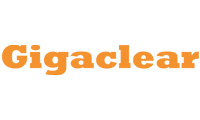Your wish is
our command.
Start your switch
with Broadband Genie
Why do we need your address?
We need your address to show you the broadband deals available at your home. This information is gathered in partnership with thinkbroadband.
Read our privacy policy for more details.
✨ Genie’s Top 3 Magic Deals ✨
What is a sponsored deal?
Sponsored deals are packages which are either recommended by Broadband Genie or paid for by a provider.



Why you can trust us
We're 100% independent and unbiased

While we work with providers to bring you the best deals, our comparison tools are developed in-house by our experts, and editorial content is completely independent.
Our reviews speak
for themselves
You can buy with confidence through Broadband Genie knowing that we're highly rated by our customers on Trustpilot, the independent review service.
We're safe and
secure to use

Our site conforms to industry standard security and privacy standards, and we will never share your details with third parties without permission.
What you need to know
about us

-
Why should I use Broadband Genie?
Broadband Genie is a free, simple to use and completely independent comparison service that will help you save money on home broadband, mobile broadband, mobile, tablets and TV.
Our team of experts are constantly on the hunt for the latest and greatest offers. Our comparison tables have been designed to make it effortless for you to search and buy the ideal package. And our plain-English guides and features will cut through the jargon to troubleshoot problems and explain everything you need to know about buying and using broadband.
-
How does Broadband Genie make money?
There is no charge for using Broadband Genie. We earn money from advertising and sales commissions, so when you find a great new deal and buy through us you're helping to support our services at no cost to yourself.
-
Is Broadband Genie affiliated with any providers?
No. Broadband Genie is 100% independent and unbiased. Editorial content is free of interference and our comparison tools are designed, built and maintained by our own experts.
We work with all the providers listed on our comparison tables to ensure the information is up to date, and to bring you the latest offers. Advertising and sponsored deals appearing on Broadband Genie will always be clearly marked.
-
Will I save money by using Broadband Genie?
Yes. Our service has been designed to help you find the ideal broadband service with minimum effort. And we're constantly refining the comparison tables and site features to make it as easy as possible to compare the latest offers and save money.
We also work with providers to offer exclusive special offers and save even more. You won't find these deals on any other site.
-
Do you list every broadband provider?
You'll find all the major broadband ISPs which cover 95% of the market, alongside smaller providers offering specialist services. So while we don't list every single broadband ISP you will be able to find something that suits your needs at the right price.
-
How do you decide what order to list products in the comparison table?
By default the comparison tables are sorted by popularity, which is a combination of number of clicks and sales. Sponsored deals are not included in the popularity rating.
You can change the order of products instantly using the sorting options or by clicking any of the table headings.
Help & advice
Having broadband issues or looking for buying advice? Become a broadband expert with our guides.
- What is broadband and how does it work?
- Broadband installation and activation
- A guide to Broadband & moving home
- Broadband speed guide
- What is a broadband router?
- Your broadband consumer rights
- 5G guide: What is 5G?
- Online safety for children: A guide
- What is a VPN? How do they work?
- Fibre availability checker: Can I get fibre?
- How to switch broadband and save
- What is the fastest broadband?
- A guide to broadband in rented homes
- Broadband data usage
- See all guides
Featured in: